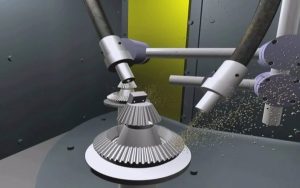Creating high-quality products with CNC milling starts with well-prepared CAD models. Making sure your digital designs are ready for CNC milling makes the process smoother. It also cuts down on waste and improves the final product. In this article, we’ll share tips and best practices for optimizing your CAD models for CNC milling.
We’ll cover important steps in preparing your CAD files and common mistakes to avoid. This guide will help you smoothly integrate your designs with CNC milling. We’ll also talk about the best CAD tools and features for better milling, and how accurate CAD models affect the outcome.

Whether you’re experienced with CNC machining or new to computer-aided manufacturing, this guide has you covered. It offers insights and strategies for optimizing CAD models for top-notch CNC milling results. Let’s explore how to maximize your digital designs.
Key Considerations When Preparing a CAD Model for CNC Milling
Getting a CAD model ready for CNC milling needs careful attention. It’s important to make sure your model is ready for CNC work. Also, avoid common mistakes in CAD modeling to ensure your project’s success.
How to Ensure Your CAD Model is CNC-Ready
First, pick the right file format for CNC milling. STEP, IGES, and STL are common choices. Make sure your model’s geometry is clean and free of errors like overlapping surfaces.
Also, check that your model’s size and tolerances fit your CNC machine’s capabilities.
Common Pitfalls to Avoid in CAD Modeling for Milling
- Neglecting to account for tool clearance and access: Ensure your design allows enough space for the CNC tool to navigate and machine the part effectively.
- Failing to consider material properties: Different materials have unique machining characteristics, and your CAD model should reflect these considerations.
- Overlooking the importance of draft angles: Proper draft angles are crucial for successful part removal from the milling machine.
- Ignoring the impact of sharp corners: Sharp corners can lead to tool wear and surface quality issues, so consider rounding them off in your CAD model.
By focusing on these key points, you can make your CAD model ready for CNC milling. This ensures a smooth process and high-quality CNC-ready models. It also helps avoid common CAD modeling pitfalls that can affect milling preparation.
Tips for Optimizing CAD Files for CNC Milling
Quality CAD files are key for CNC milling success. They affect both efficiency and precision. Choosing the right materials and setting up tool paths are important steps.
Choosing the Right Material in Your CAD Model
The material choice is critical. It affects tool paths, cutting speeds, and efficiency. Think about hardness, machinability, and project needs when picking a material. This helps find a balance between cost, performance, and machining ease.
Setting Up Proper Tool Paths in CAD Software
Planning tool paths in CAD software is vital. Learn about different strategies like roughing and finishing. Choose the best for your part and material. Make sure paths are efficient and use your CNC machine’s full potential.
How to Adjust Your Design for Efficiency in CNC Milling
- Simplify complex geometries: Avoid intricate features that can complicate the milling process and increase the risk of errors.
- Incorporate design for manufacturability (DFM) principles: Consider factors like tool accessibility, part orientation, and feature placement to streamline the milling workflow.
- Leverage CAD software features: Utilize advanced CAD tools, such as feature recognition and tolerance analysis, to identify and address potential issues early in the design stage.
By following these tips, you can improve CNC milling efficiency and quality. This leads to better results for your clients or end-users.
Essential CAD Tools and Features for Milling
Making high-quality CNC milled parts begins with a well-designed CAD model. CAD software’s powerful features help optimize tool paths and ensure designs meet milling tolerances.
Utilizing CAD Software Features for Improved Tool Paths
Today’s CAD software has many features that improve milling. It includes tools for simulation and advanced path generation. These tools help you see and adjust your CNC machining steps. Using CAD software features lets you spot problems early and make better choices for tool path optimization.
Importance of Tolerances in CAD Design for Milling
In CNC milling, precision is key, and design tolerances are crucial. When making your CAD model, set tolerances that match your CNC machine and project needs. Correct design tolerances ensure your parts meet specs, improving your product’s quality and performance.
- Leverage CAD software features to optimize tool paths and reduce manufacturing time
- Establish appropriate design tolerances to ensure the accuracy and precision of milled parts
- Integrate CAD-based simulation and analysis tools to identify and mitigate potential issues before production
The Impact of CAD Model Accuracy on CNC Milling Results
Accuracy in CAD models is key for CNC milling. Even tiny errors can greatly affect the milling process and the quality of the final product. It’s vital to focus on precision in CAD files for the best CNC milling results.
How Small Design Errors Affect the Milling Process
Small inaccuracies in your CAD model accuracy can cause big problems. Issues like tool wear, breakage, and wrong part geometry can lower the quality of the final product. Even small mistakes in CAD design can lead to expensive rework, delays, and failures.
Best Practices for Ensuring Precision in CAD Files
To avoid these problems, follow best practices in CAD modeling. This includes:
- Thoroughly checking your model for any geometric or dimensional errors
- Ensuring that all features and tolerances are accurately defined
- Utilizing CAD software tools designed to optimize model accuracy
- Conducting regular quality checks throughout the design phase
- Collaborating closely with your CNC milling team to identify and address any potential issues
By focusing on CAD model accuracy and following these practices, you can reduce the design error impact. This ensures your CAD files are precise for CNC milling.
FAQ
What are the key considerations when preparing a CAD model for CNC milling?
When getting a CAD model ready for CNC milling, it’s important to check a few things. Make sure the file format is correct and the design is simple. Avoid mistakes like scaling errors and complex shapes that make tool paths hard.
Also, remember the material you’re using and the limits of manufacturing. These steps help make sure your model is ready for CNC milling.
How can I optimize my CAD files for more efficient CNC milling?
To make your CAD files better for CNC milling, start with the right material. Then, set up your tool paths in your CAD software. Finally, tweak your design to make it easier to make.
These actions can make the milling process smoother. They also help create better final products.
What are the essential CAD tools and features for CNC milling?
Using the right CAD software features is key for CNC milling. Look for tools that optimize tool paths and manage tolerances well. Also, find features that help with design and manufacturing.
Knowing how to use these tools can improve your milling’s accuracy and speed.
How does CAD model accuracy impact the CNC milling results?
Accurate CAD models are vital for top-notch CNC milling results. Even tiny mistakes can affect the milling and the final product a lot. It’s important to follow best practices for precision in CAD files.
Do thorough geometry checks and set tolerances correctly. This helps avoid defects and ensures parts meet the specs.